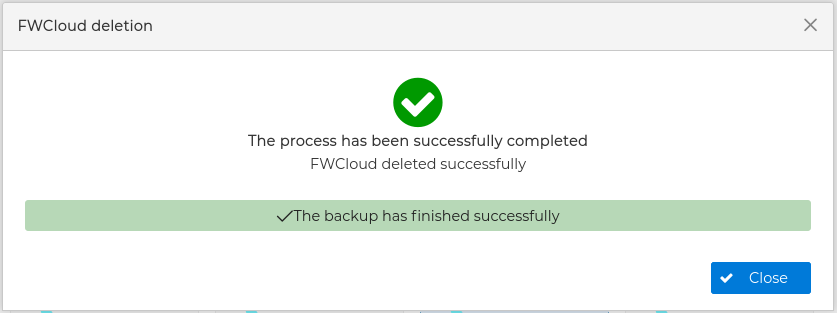# Delete
If you are no longer to need a FWCloud, it can be deleted from FWCloud-UI
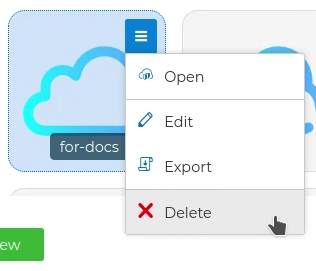
You need to confirm the action:
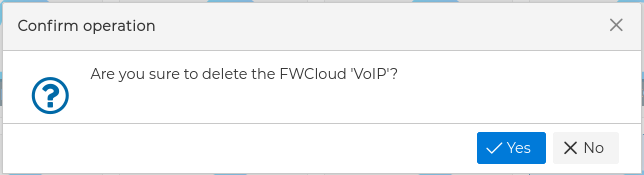
A non empty FWCloud can also be deleted although, but in this case you will get a warning informing about the current content of the FWCloud and also asking you to make a previous backup. We recommend to keep this option marked, so if you need to undo the deletion you can restore the system from this backup.
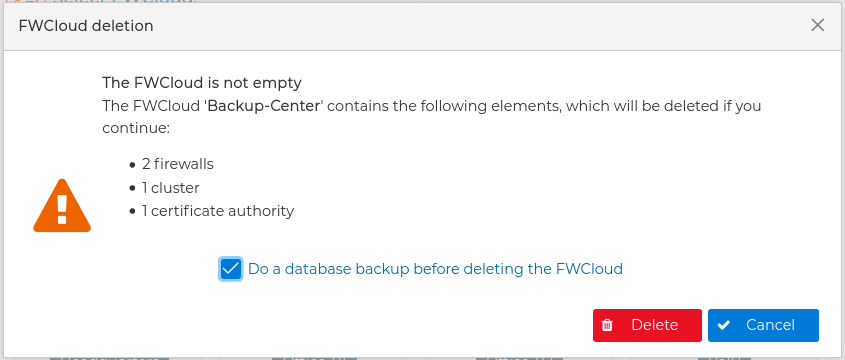
When the process is finished you will receive the confirmation: