# Snapshots
FWCloud-UI allows taking snapshots of the current state of the clouds.
To take a new snapshot or manage them press the Snapshot option in the top menu of FWCloud-UI.
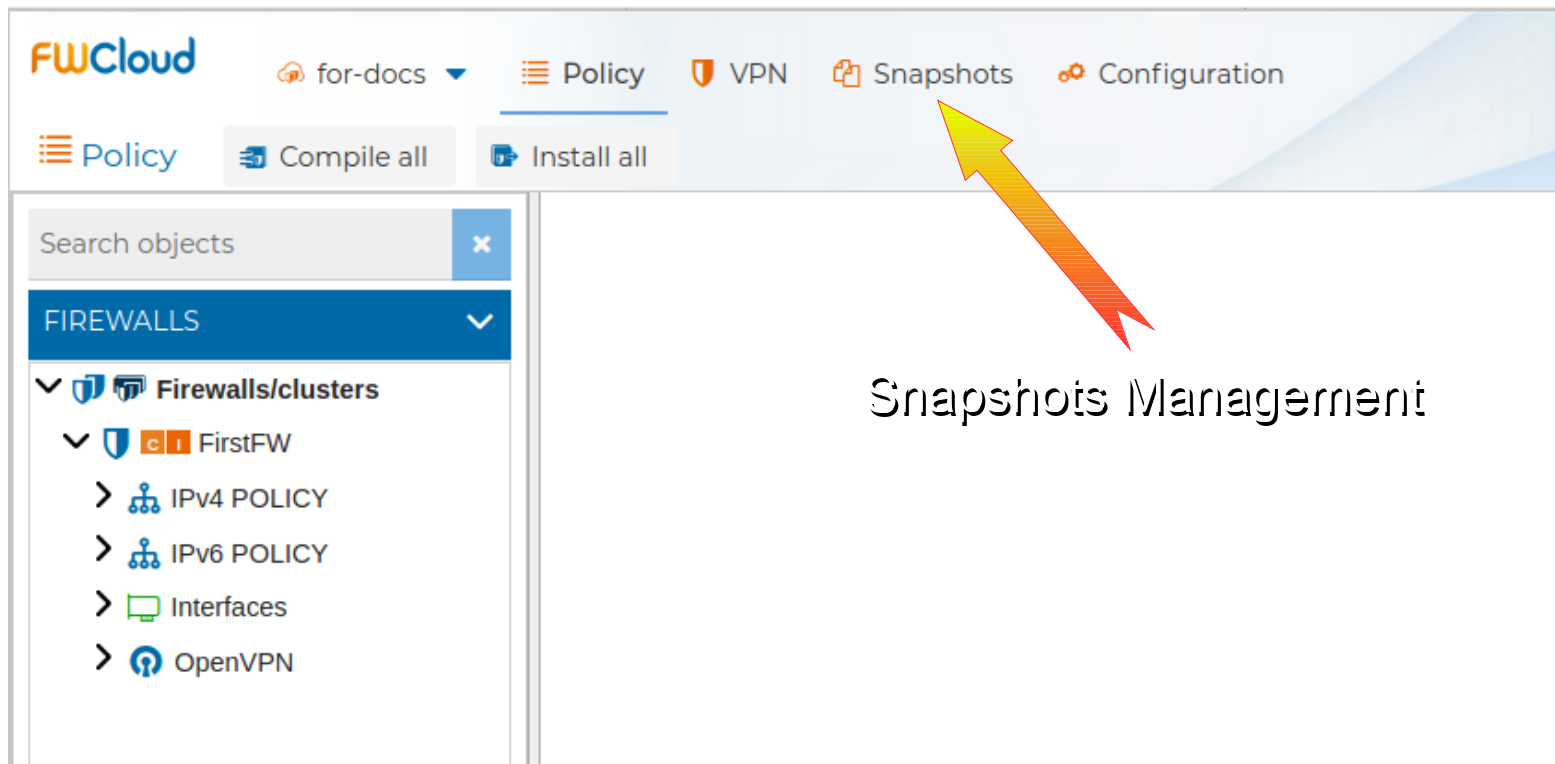
A form is presented showing the previous snapshots taken or an exclamation icon if there is no snapshots. Press Do a snapshot of the current FWCloud button in this windows to start
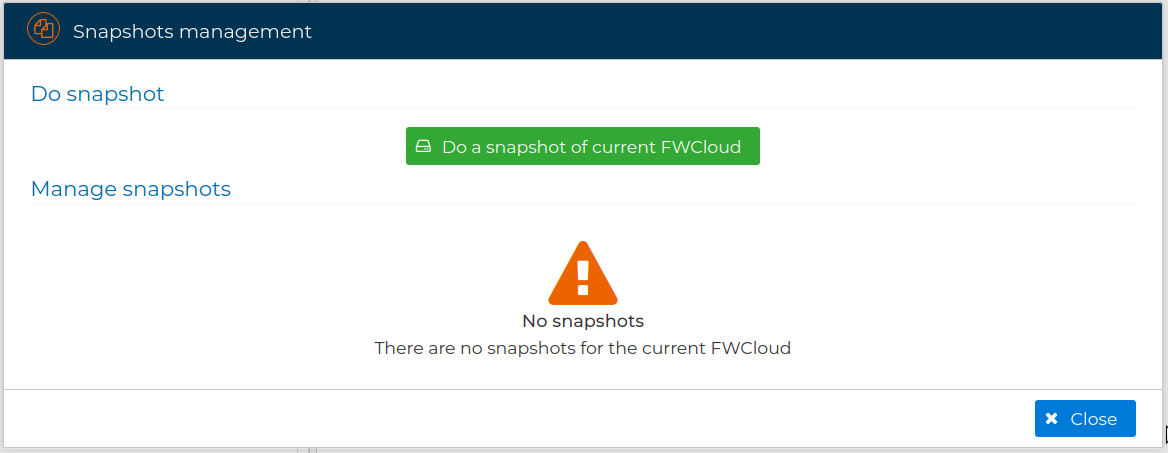
You will be required to enter the name for the snapshot and an optional comment
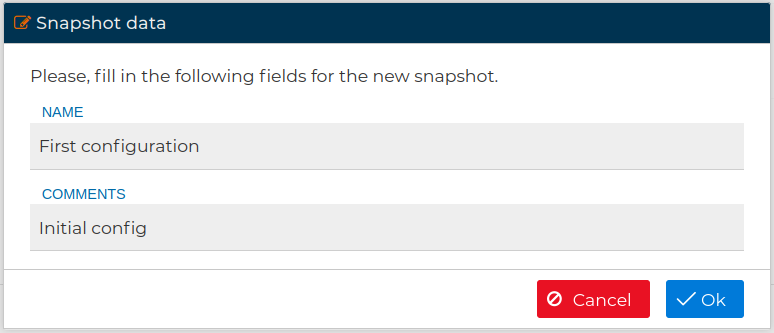
and the snapshot will be generated in background. Once is done you can close the form.
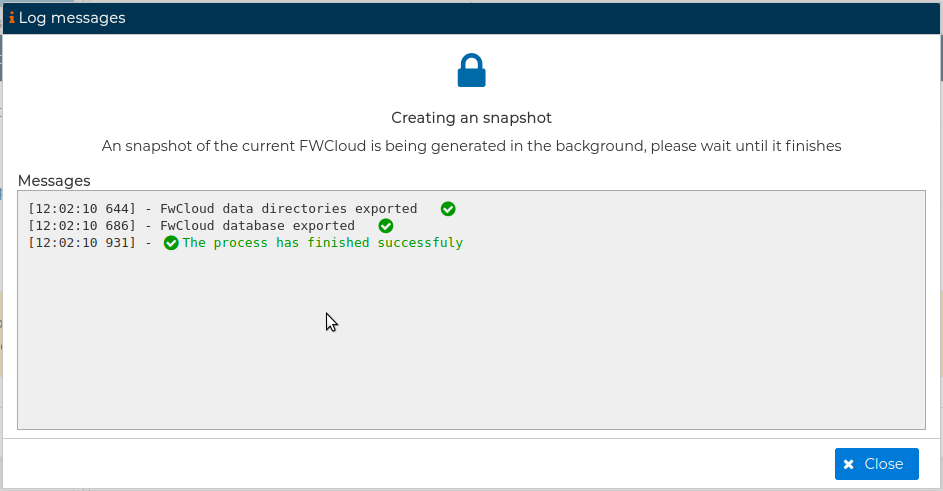
If you have taken snapshots previously you can manage them from the same Snapshot option.
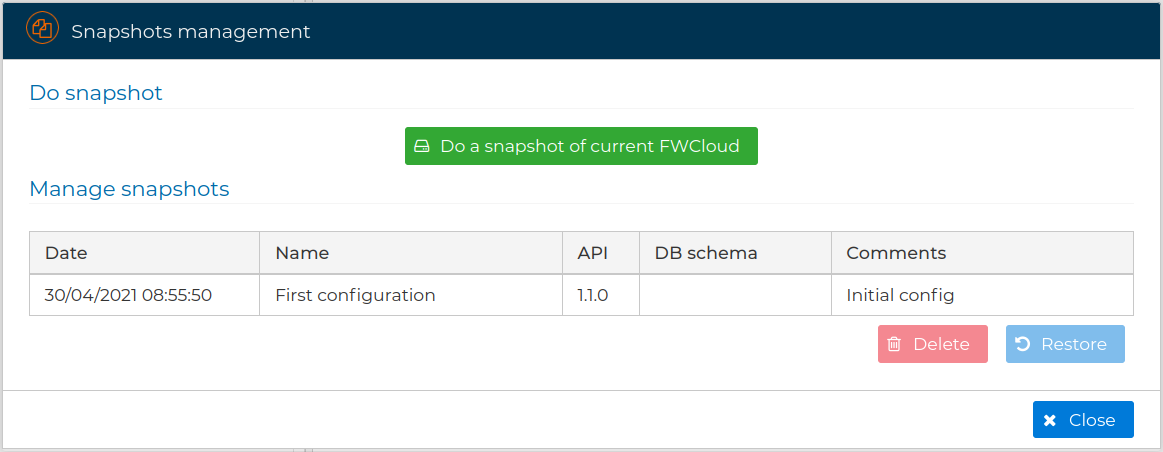
From there you can select a snapshot and restore the cloud to that state pressing the button Restore.
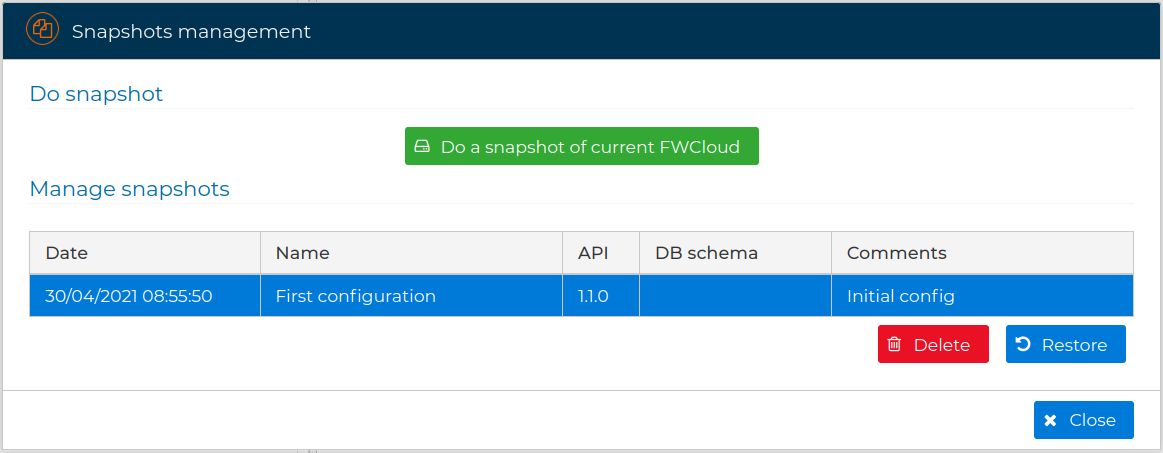
FWCloud-UI will ask if you want to take a snapshot of the current state before to proceed.
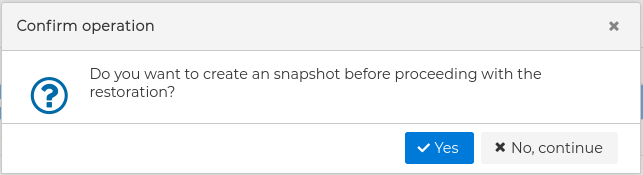
When restoring you can see how the progress is going on in the form
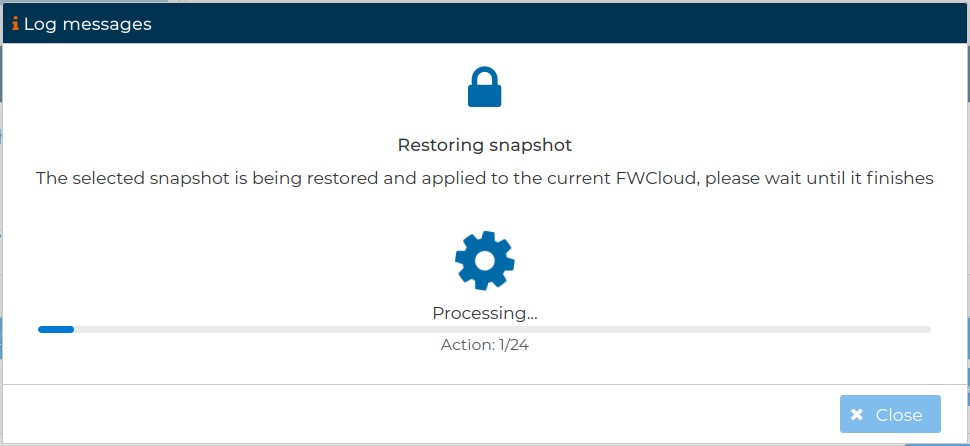
When the process is done you can close the window
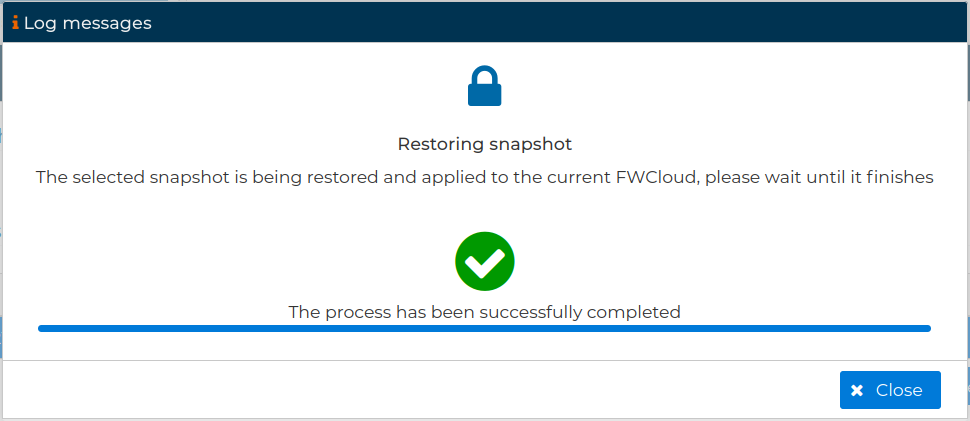
You will see a pop up message indicating the restore from the snapshot has been done successfully
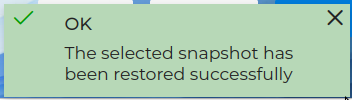
No needed snapshots can be deleted. Select the snapshot from the form ans clik Delete button
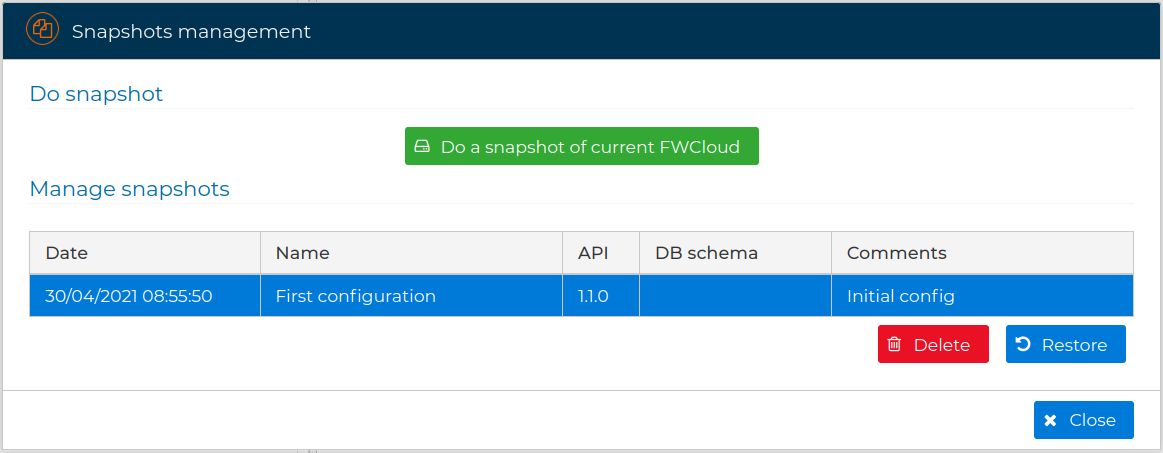
This action requires confirmation since it cannot be undone.
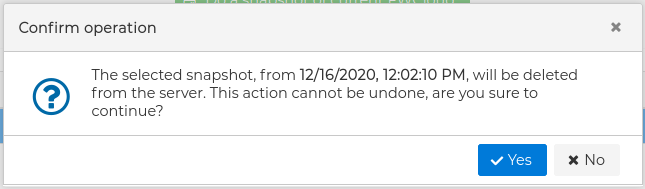
← Delete
