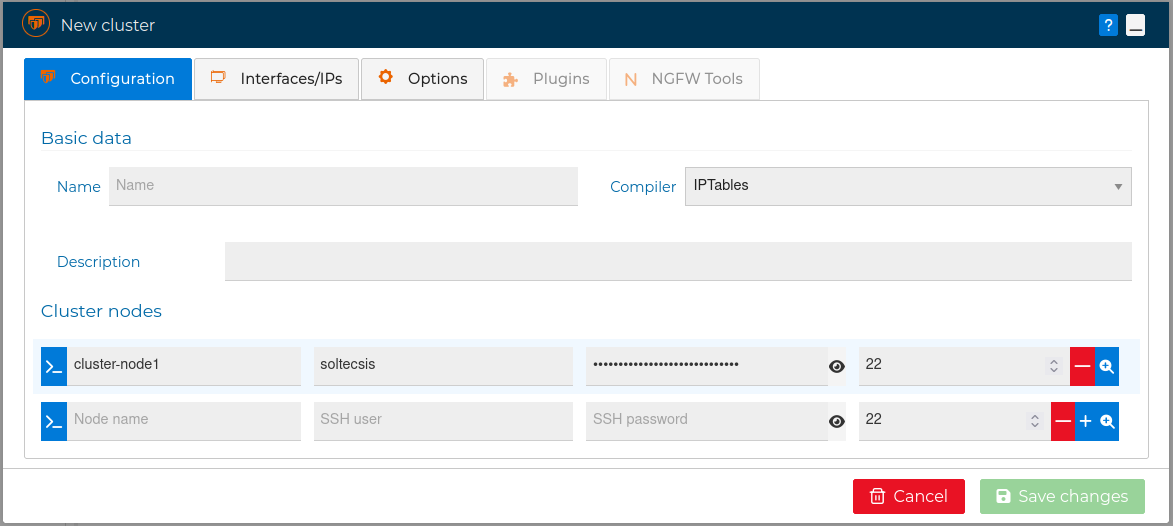# Your first Firewall/Cluster
FWCloud-UI allow you to easy create a firewall or a cluster of firewalls for your network infrastructure. Both things need to be done within a FWCloud, so please check the FWClouds section if you have not done before.
To create a firewall click on New firewall option of the contextual menu.
When configuring the firewall give it a name, usually the hostname, select the proper compiler, the communication method and optionally a description.
FWCloud is designed to be use with different firewall platforms. In the current version you can choose from the IPTables and NFTables frameworks.
This FWCloud – FireWalls communication can be carried out in two ways: SSH or FWCloud-Agent.
If the communication method is SSH ,then you are able to provide the username and the password that will be used to access it.
WARNING
For security you can keep the password field blank and the password will be asked every time when needed
If the communication method is FWCloud-Agent an agent needs to be present in the firewall. When installing it a aleatory API key is automatically generated. The form allows you to select HTTPS (recommended) or HTTP and also you can introduce the API Key.
Please visit Firewall sections for more details
The same way you have created a firewall in FWCloud-UI you can create also firewalls cluster. Just click on New cluster instead of on New Firewall In the form presented you can add all the nodes your cluster consists of by pressing the + button.
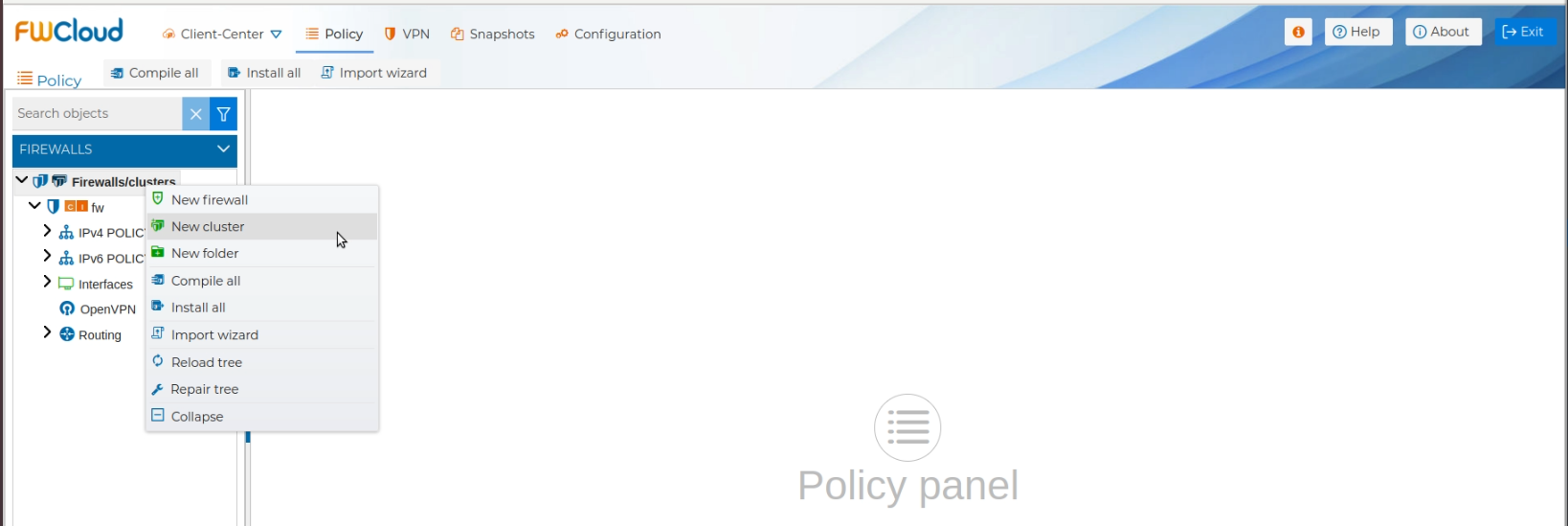
.