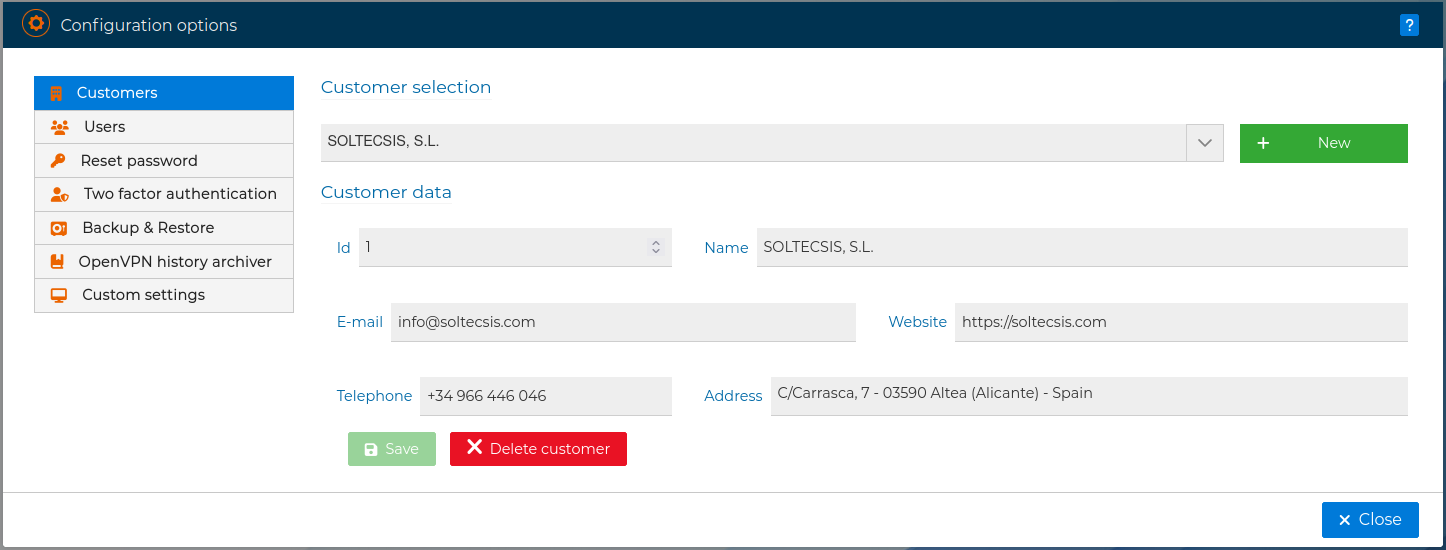# Sections and panels
The FWCloud-UI is divided in two main blocks:
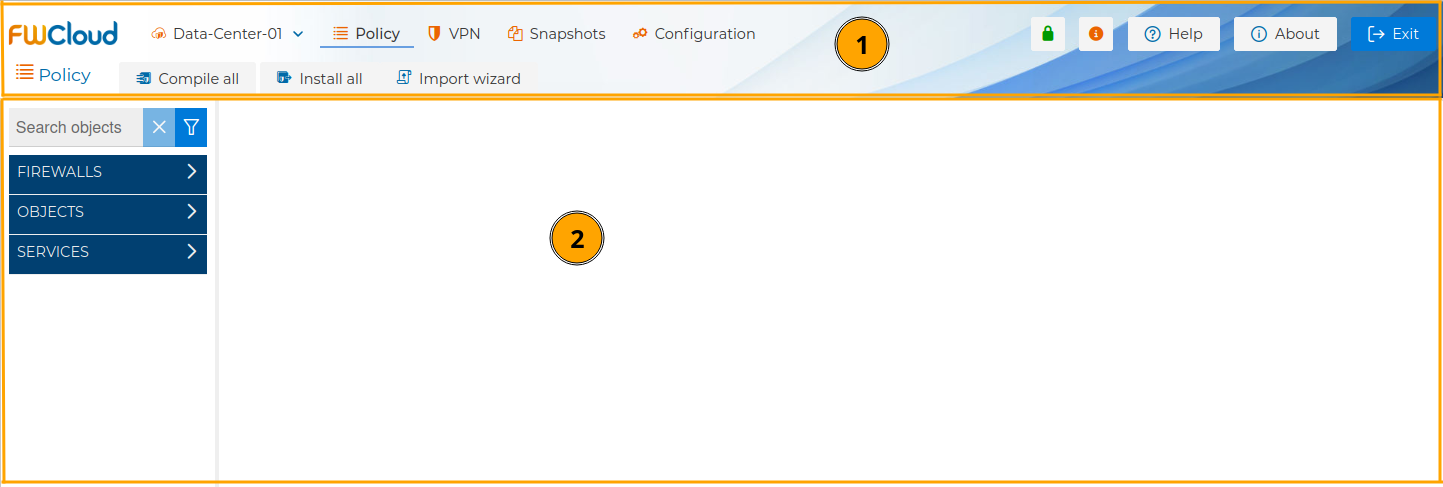
In the top block you can select from the drop down menu the FWCloud, if more than one has been defined for the user your are log in, in which you are going to work with. All the actions and components are related to the selected FWCloud.
On the right of this option you can go to the Policy, VPN, Snapshots or Configuration sections.
The bottom block will change depending if your are in Policy or VPN section. Snapshots and Configuration sections will open a new pop up windows.
Policy section is the default one when you log in FWCloud-UI. In this case the bottom block is divided into two more panels.
On the left panel you have a searching box and three sections you can unfold and fold as your convenience, Firewalls , Objects and Services .
They are explained on detail in their on section of this help. At the right is the Policy panel, and with display the security policy rules once defined.
Snapshots are covered in its own section of this guide. In the Configuration windows you can set up Customers, Users, Reset password, Two factor authentication, Backup & Restore, OpenVPN history archiver, AI assistant, and Custom settings, also described later on this manual.